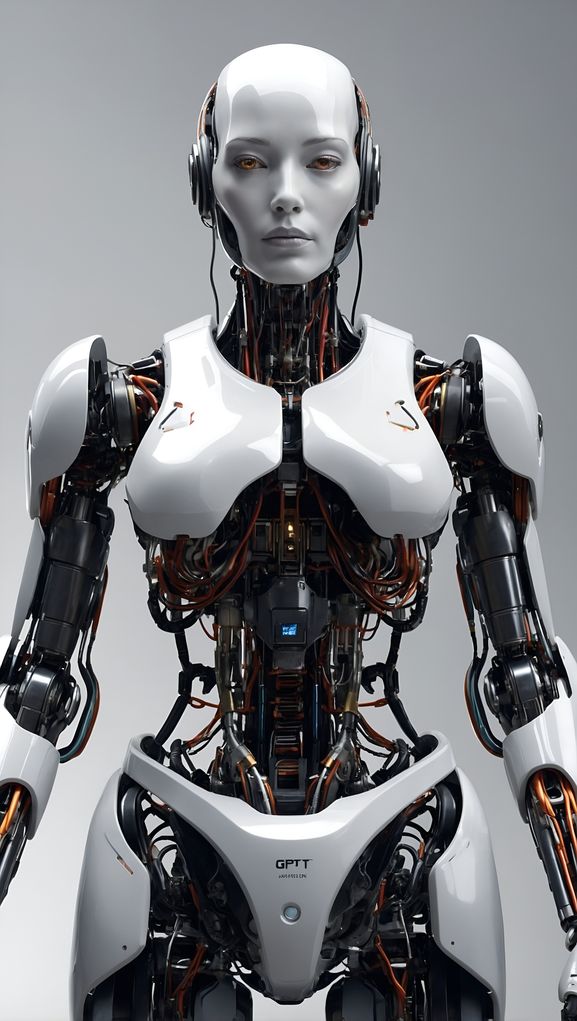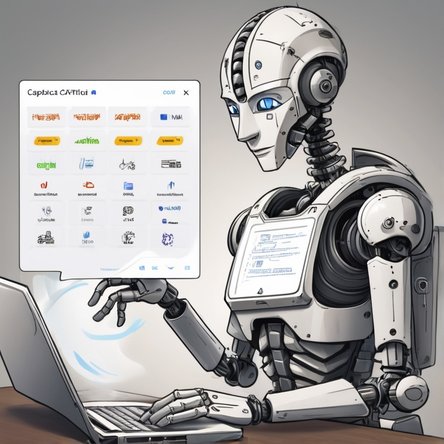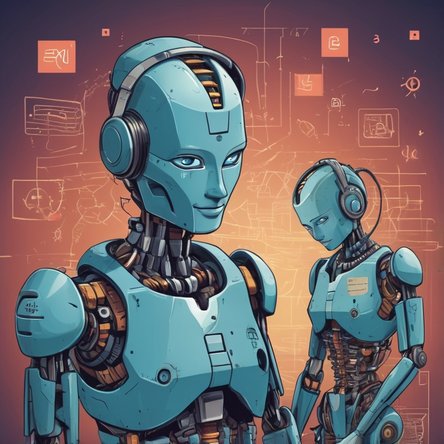Understanding CAPTCHA and CAPTCHA.js
CAPTCHA (Completely Automated Public Turing test to tell Computers and Humans Apart) is a type of challenge-response test used to determine whether the user is human or not. This test is crucial for protecting websites from spam and automated abuse. CAPTCHA comes in various forms, including text-based, image-based, and more advanced techniques like reCAPTCHA by Google. As web technologies evolve, implementing CAPTCHA becomes more sophisticated, and CAPTCHA.js is one of the modern libraries designed to simplify this process.
The Evolution of CAPTCHA
CAPTCHA was first introduced in the early 2000s to prevent automated software from engaging in abusive activities on websites. Initially, these tests were simple, involving distorted text that only humans could read. However, as artificial intelligence and machine learning advanced, so did the sophistication of bots, necessitating more complex CAPTCHA systems. Today, CAPTCHA encompasses a range of tests, including selecting images with specific objects, identifying traffic signals, and even behavioral analysis.
CAPTCHA.js: A Modern Solution
CAPTCHA.js is a JavaScript library designed to provide easy-to-implement CAPTCHA solutions for websites. It offers various types of CAPTCHA, ensuring that users can choose the best option for their needs. Whether it’s text-based, image-based, or custom CAPTCHA solutions, CAPTCHA.js provides a flexible and efficient way to enhance website security.
Features of CAPTCHA.js
CAPTCHA.js offers several features that make it a preferred choice for developers:
- Ease of Integration: CAPTCHA.js is designed to be easily integrated into any web application. With minimal setup and configuration, developers can quickly add CAPTCHA functionality to their websites.
- Customizability: The library provides a range of customization options, allowing developers to tailor the CAPTCHA to fit the aesthetic and functional requirements of their site.
- Accessibility: CAPTCHA.js ensures that CAPTCHA tests are accessible to all users, including those with disabilities. This is crucial for maintaining compliance with web accessibility standards.
- Performance: Optimized for performance, CAPTCHA.js ensures that adding a CAPTCHA does not significantly impact the load times or user experience of the website.
Implementing CAPTCHA.js
Implementing CAPTCHA.js involves a few simple steps. First, the library needs to be included in the project. This can be done by downloading the library from the official repository or using a CDN (Content Delivery Network). Once included, developers can initialize CAPTCHA.js with their preferred configuration.
Here’s a basic example of how to implement CAPTCHA.js:
```html
```
In this example, CAPTCHA.js is initialized with a simple text-based CAPTCHA. The form submission is handled by validating the CAPTCHA response before proceeding.
Customizing CAPTCHA.js
One of the significant advantages of using CAPTCHA.js is the ability to customize it according to your website’s requirements. You can change the theme, type of CAPTCHA, and even the difficulty level. Custom themes can be created to match your site’s design, ensuring that the CAPTCHA does not feel out of place.
For instance, if you prefer an image-based CAPTCHA, you can adjust the initialization as follows:
```javascript
var captcha = new Captcha({
element: document.getElementById('captcha'),
theme: 'dark',
type: 'image'
});
```
This simple change alters the CAPTCHA type from text to image, providing a different challenge for the user.
Enhancing Security with CAPTCHA.js
CAPTCHA is a critical component of web security. By adding a CAPTCHA to forms, login pages, and other parts of your website, you can significantly reduce the risk of automated attacks. CAPTCHA.js supports advanced features like adaptive CAPTCHA, which adjusts the difficulty based on user behavior, making it harder for bots to bypass.
CAPTCHA.js in Real-World Applications
Many websites rely on CAPTCHA.js to protect their services from abuse. Online registration forms, comment sections, and e-commerce sites frequently use CAPTCHA to ensure that interactions are genuine. For instance, a popular e-commerce site might implement CAPTCHA.js on its checkout page to prevent automated fraud.
The Future of CAPTCHA and CAPTCHA.js
As artificial intelligence continues to advance, so too must CAPTCHA systems. The future of CAPTCHA lies in more sophisticated tests that are challenging for machines but easy for humans. CAPTCHA.js is positioned to evolve with these advancements, offering new types of CAPTCHA that leverage AI and machine learning to stay ahead of bot developers.
CAPTCHA.js is also expected to integrate more seamlessly with other web technologies, providing a more holistic approach to web security. This includes better integration with frameworks like React, Angular, and Vue.js, as well as support for server-side validation to enhance security further.
Conclusion
CAPTCHA.js represents a modern approach to CAPTCHA implementation, offering flexibility, ease of use, and robust security features. By integrating CAPTCHA.js into your website, you can protect your online services from automated abuse while ensuring a smooth and accessible user experience. As web security challenges continue to evolve, CAPTCHA.js remains a reliable and adaptable solution for developers worldwide.